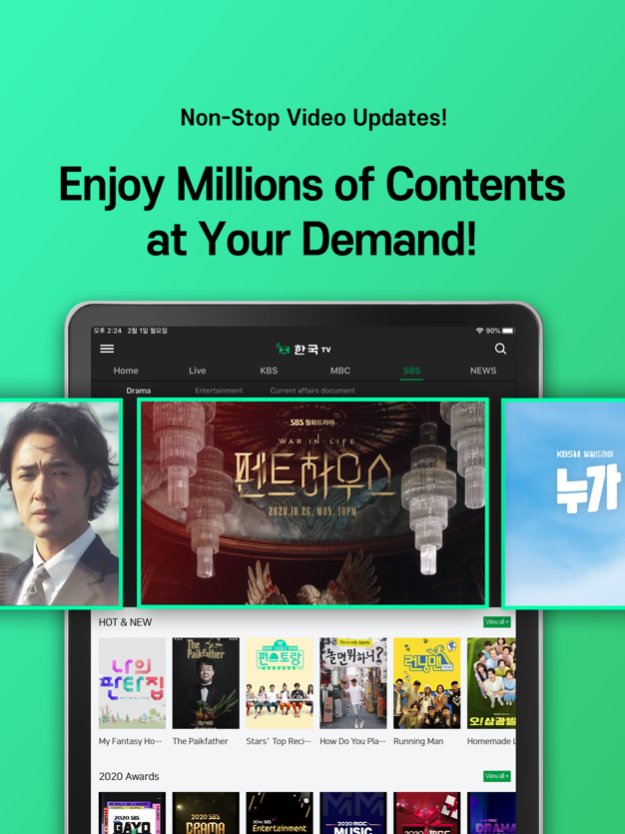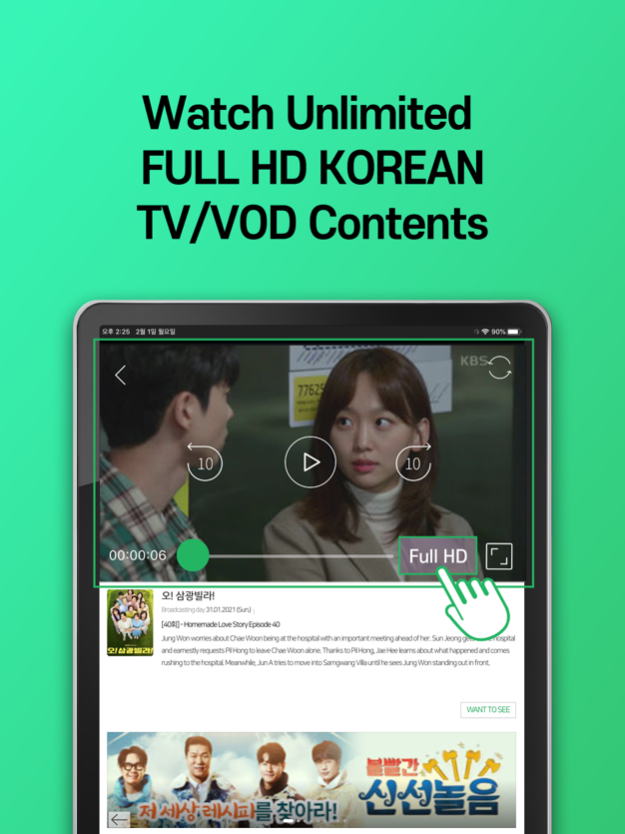Hankook TV 2.62
Continue to app
Free Version
Publisher Description
Watch unlimited Korean TV shows, movies, and US Local News with Hankook TV!
Hankook TV offers the most affordable and licensed streaming service including the most
popular K-dramas, movies, entertainment and cultural programs, as well as differentiated
contents such as hobby, leisure, senior programs and Hankook TV original contents such as
local US News and 24/7 Korean news. Hankook TV provides the best Korean streaming and
broadcasting contents with professional services all across the United State. You can now
enjoy aforementioned contents in the high definition on your favorite device!
Feature
We offer the most affordable video contents, all licensed.
You can watch Hankook TV in various ways including TV set-top box, online, and mobile app.
We provide multilingual services featuring English and Korean.
All of our members can enjoy unlimited streaming.
Hankook TV provides original production of live US local news.
We broadcast 24/7 Korean News and Economy programs in Full HD screens.
We provide exclusive channel such as Silver-I TV curated for seniors.
Provide vivid local news and sights for each of the 24 regions in Korea.
Contents partner
Yonhap News TV, Seoul Economy TV
EBS, Silver-ITV, Donga TV, CJ Hello, PolarisTV, ChildcareTV, Brain TV, F-TV, 등 Education,
Hobby, Senior, Children broadcast
- BTN(Buddhism broadcast)
Enjoy differentiated video service through Hankook TV now.
Apr 23, 2024
Version 2.62
- Korean TV subscription payment has been added.
- Improved usability.
- Fixed other bugs.
About Hankook TV
Hankook TV is a free app for iOS published in the Recreation list of apps, part of Home & Hobby.
The company that develops Hankook TV is The Korea Times USA. The latest version released by its developer is 2.62.
To install Hankook TV on your iOS device, just click the green Continue To App button above to start the installation process. The app is listed on our website since 2024-04-23 and was downloaded 1 times. We have already checked if the download link is safe, however for your own protection we recommend that you scan the downloaded app with your antivirus. Your antivirus may detect the Hankook TV as malware if the download link is broken.
How to install Hankook TV on your iOS device:
- Click on the Continue To App button on our website. This will redirect you to the App Store.
- Once the Hankook TV is shown in the iTunes listing of your iOS device, you can start its download and installation. Tap on the GET button to the right of the app to start downloading it.
- If you are not logged-in the iOS appstore app, you'll be prompted for your your Apple ID and/or password.
- After Hankook TV is downloaded, you'll see an INSTALL button to the right. Tap on it to start the actual installation of the iOS app.
- Once installation is finished you can tap on the OPEN button to start it. Its icon will also be added to your device home screen.